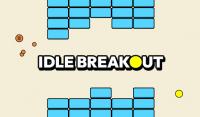Sorry... this game is not playable in your browser.


This Flash game is currently not playable in your browser, but we're working on a fix! Come back regularly to see if it's ready to play.
Most browsers no longer support Flash. Affected games are indicated by






Candy Clicker
Game content reviewed byJonathan Keefer
Instructions
Note: This game doesn't save your progress.
Your goal is to collect as much candy as possible! Tap on the candy in the middle of the screen to collect candy. When you have enough, you can tap on the Shop tab and purchase upgrades to generate even more candy.
Keep an eye on the screen, because a gold candy may float by! Make sure to tap on it to get TONS of candy!
Candy Clicker was made in Scratch by Coltroc. This version of Candy Clicker has several modifications, including removal of the start and stop buttons, and adding a custom loading experience. Like all Scratch projects, Candy Clicker can be licensed via the Creative Commons Attribution Share-Alike license 2.0.
Note: This game doesn't save your progress.
Your goal is to collect as much candy as possible! Click on the candy in the middle of the screen to collect candy. When you have enough, you can click on the Shop tab and purchase upgrades to generate even more candy.
Keep an eye on the screen, because a gold candy may float by! Make sure to click on it to get TONS of candy!
Candy Clicker was made in Scratch by Coltroc. This version of Candy Clicker has several modifications, including removal of the start and stop buttons, and adding a custom loading experience. Like all Scratch projects, Candy Clicker can be licensed via the Creative Commons Attribution Share-Alike license 2.0.
How long does it take to complete Candy Clicker?
As far as clicker games go, Candy Clicker is on the faster end. It only takes about 20 minutes to beat Candy Clicker if you are able to click fast and manage your resources efficiently. Unlike many idle games that will take several hours to complete, you just need a little bit of spare time on your hands. This means that you can just hop into Candy Clicker whenever, you won't need to dedicate a large chunk of your day to it.
What can you learn from playing Candy Clicker?
Candy Clicker can teach you a lot of different skills that can be applied almost anywhere, it doesn’t have to just be related to gaming. For example, learning how to use your resources efficiently is a skill that will always be of use in life. Whether it is figuring out when to upgrade your Candy Clicker mines, or learning how to make the best use of your time in your busy schedule, this skill can serve you well on a daily basis.
Along with this, Candy Clicker also teaches you how small changes can end up having a big impact over time. It may seem like getting one additional candy every second won't be a big deal, but over time, every little bit counts. Understanding this concept can be hard for many people, so having a game that teaches it in a fun way is a great asset.
Are there any other games like Candy Clicker?
If you like Candy Clicker and want a similar game, we recommend checking out Candy Clicker 2, the sequel to this alluring clicker game. It has all the same components as Candy Clicker 1, just with more twists and turns.
Just a moment while your advertisement loads
Advertisement
Just a moment while your advertisement loads
Advertisement
Game content reviewed byJonathan Keefer
Instructions
Note: This game doesn't save your progress.
Your goal is to collect as much candy as possible! Tap on the candy in the middle of the screen to collect candy. When you have enough, you can tap on the Shop tab and purchase upgrades to generate even more candy.
Keep an eye on the screen, because a gold candy may float by! Make sure to tap on it to get TONS of candy!
Candy Clicker was made in Scratch by Coltroc. This version of Candy Clicker has several modifications, including removal of the start and stop buttons, and adding a custom loading experience. Like all Scratch projects, Candy Clicker can be licensed via the Creative Commons Attribution Share-Alike license 2.0.
How long does it take to complete Candy Clicker?
As far as clicker games go, Candy Clicker is on the faster end. It only takes about 20 minutes to beat Candy Clicker if you are able to click fast and manage your resources efficiently. Unlike many idle games that will take several hours to complete, you just need a little bit of spare time on your hands. This means that you can just hop into Candy Clicker whenever, you won't need to dedicate a large chunk of your day to it.
What can you learn from playing Candy Clicker?
Candy Clicker can teach you a lot of different skills that can be applied almost anywhere, it doesn’t have to just be related to gaming. For example, learning how to use your resources efficiently is a skill that will always be of use in life. Whether it is figuring out when to upgrade your Candy Clicker mines, or learning how to make the best use of your time in your busy schedule, this skill can serve you well on a daily basis.
Along with this, Candy Clicker also teaches you how small changes can end up having a big impact over time. It may seem like getting one additional candy every second won't be a big deal, but over time, every little bit counts. Understanding this concept can be hard for many people, so having a game that teaches it in a fun way is a great asset.
Are there any other games like Candy Clicker?
If you like Candy Clicker and want a similar game, we recommend checking out Candy Clicker 2, the sequel to this alluring clicker game. It has all the same components as Candy Clicker 1, just with more twists and turns.
Note: This game doesn't save your progress.
Your goal is to collect as much candy as possible! Click on the candy in the middle of the screen to collect candy. When you have enough, you can click on the Shop tab and purchase upgrades to generate even more candy.
Keep an eye on the screen, because a gold candy may float by! Make sure to click on it to get TONS of candy!
Candy Clicker was made in Scratch by Coltroc. This version of Candy Clicker has several modifications, including removal of the start and stop buttons, and adding a custom loading experience. Like all Scratch projects, Candy Clicker can be licensed via the Creative Commons Attribution Share-Alike license 2.0.
Votes