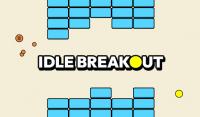抱歉...这个游戏在您的浏览器中无法播放。


此Flash游戏当前在您的浏览器中不可玩,但我们正在研究修复程序!定期回来看看是否准备好玩。
大多数浏览器不再支持闪光灯。受影响的游戏由




Clicker Heroes
游戏内容审核者Jonathan Keefer
Clicker Heroes 指示
Click on the screen to defeat the monsters and earn gold in Clicker Heroes. Spend your gold to buy and upgrade heroes that deal damage automatically. Then advance to fight tougher monsters that drop more gold. This game keeps going, even when you're offline, so come back later to earn and spend even more!
Clicker Heroes Tips
Efficiency is the name of the game when it comes to Clicker Heroes. Continue reading to learn some basic tips and tricks that will help you play to the best of your abilities.
Upgrade and recruit heroes to defeat tougher monsters
In the early zones of the game, your goal should be to upgrade your heroes and recruit new ones that do more damage. Monsters get progressively stronger as you move through zones. Every five levels, you'll meet Bosses that will be even stronger, and must be defeated in under 30 seconds! If you can't beat a tough boss, keep grinding away at the highest monster you've unlocked to earn gold and buy more hero upgrades.
Spend your gold wisely
As you play, you’ll unlock even stronger heroes that cost more gold to hire and upgrade. Do the math to figure out which hero gives you the biggest increase in damage per gold spent.
Use your abilities strategically
As you level up your heroes, you'll unlock abilities that you can activate to make yourself much more powerful for a limited time. They each have their own cooldown timers, but they're most useful when you activate them all together!
Take a break and come back later
That’s the beauty of idle clicker games like this! If you feel like your progress is slowing down, or you’re not earning as much gold as you’d like, take a break. Your heroes will gather gold for you while you’re away, so walk away for a bit and come back to some hefty loot.
Ascend when ready
When you unlock a certain hero, you’ll gain the ability to ascend. Once you ascend, you’ll earn some hero souls, which will unlock more opportunities and upgrades for your heroes.
How to Save Your Progress in Clicker Heroes
One of the most unique attributes of Clicker Heroes is the ability to save your progress. There are a few different steps that players must follow, but it is well worth it if you want to transfer your Clicker Heroes progress over to another device.
- Click the wrench icon in the top right corner of the Clicker Heroes game screen.
- On the menu that appears, press the Save button.
- A save menu should appear. Select the computer folder where you would like to save the game, then press the Save button on that menu. You can change the name of the save file if you like (this is kind of like saving a document on your computer).
- The save game is now stored on your computer as a .txt file in the location you selected.
Uploading Your Progress
After you have completed all of the steps listed above, it's time to upload the file and play your saved game.
- Find the .txt file that you saved on your computer.
- Open the .txt file. It should contain a long series of letters and numbers. Select ALL of the letters and numbers and copy them to your clipboard.
- Go to the Coolmath Games Clicker Heroes page. Once the game loads, click the wrench icon in the top right corner of the screen.
- On the menu that appears, press the Import button.
- Paste the saved game code into the dialog that appears and press the Import button.
- If your code is valid, your progress should be loaded! If your progress did not load properly, try to recopy the code from the .txt file to your clipboard and try again.
在 Clicker Heroes 中,点击屏幕击败怪物并赚取金币。使用金币购买和升级可自动造成伤害的英雄。然后前进,与更强大的怪物战斗,从而掉落更多金币。即使您处于离线状态,这款游戏仍会继续进行,因此请稍后回来赚取和花费更多!
Clicker Heroes 提示
效率是 Clicker Heroes 游戏的核心。继续阅读以了解一些基本技巧和窍门,帮助您发挥出最佳水平。
升级并招募英雄来击败更强大的怪物
在游戏的早期区域,您的目标应该是升级您的英雄并招募能够造成更大伤害的新英雄。随着您穿过区域,怪物会逐渐强大。每过五个级别,您就会遇到更强大的 Boss,必须在 30 秒内击败它们!如果您无法击败强大的 Boss,请继续努力击败您已解锁的最强怪物,以赚取金币并购买更多英雄升级。
明智地花费你的黄金
随着游戏的进行,您将解锁更强大的英雄,这些英雄需要花费更多金币来雇佣和升级。计算一下哪个英雄可以为您带来最大的伤害增幅。
策略性地运用你的能力
随着英雄等级的提高,你将解锁一些技能,激活这些技能后,你将在有限的时间内变得更加强大。每个技能都有各自的冷却时间,但当你同时激活它们时,它们会发挥最大的作用!
休息一下,稍后再回来
这就是这类放置点击游戏的魅力所在!如果你觉得自己的进度变慢了,或者赚的金币没有达到你想要的水平,那就休息一下吧。当你离开时,你的英雄会为你收集金币,所以离开一会儿,回来时就能获得丰厚的战利品。
准备就绪后上升
当你解锁某个英雄时,你将获得升华的能力。升华后,你将获得一些英雄灵魂,这将为你的英雄解锁更多机会和升级。
如何在 Clicker Heroes 中保存您的进度
Clicker Heroes 最独特的功能之一是可以保存进度。玩家必须遵循几个不同的步骤,但如果您想将 Clicker Heroes 进度转移到另一台设备,这是非常值得的。
- 单击 Clicker Heroes 游戏屏幕右上角的扳手图标。
- 在出现的菜单上,按“保存”按钮。
- 应会出现一个保存菜单。选择您想要保存游戏的计算机文件夹,然后按该菜单上的“保存”按钮。您可以根据需要更改保存文件的名称(这有点像在计算机上保存文档)。
- 保存的游戏现在以 .txt 文件的形式存储在您计算机上您选择的位置。
上传你的进度
完成上面列出的所有步骤后,就可以上传文件并玩保存的游戏了。
- 找到您在计算机上保存的 .txt 文件。
- 打开 .txt 文件。它应该包含一长串字母和数字。选择所有字母和数字并将其复制到剪贴板。
- 转到 Coolmath Games Clicker Heroes 页面。游戏加载后,单击屏幕右上角的扳手图标。
- 在出现的菜单上,按导入按钮。
- 将保存的游戏代码粘贴到出现的对话框中,然后按导入按钮。
- 如果您的代码有效,您的进度应该会被加载!如果您的进度没有正确加载,请尝试将代码从 .txt 文件重新复制到剪贴板,然后重试。
为什么我应该保存我的进度?
您可能知道,玩《Clicker Heroes》并达到更高级别可能需要花费大量时间。由于您的进度存储在浏览器中,因此有人可能会清除浏览器缓存或卸载浏览器。这两种行为都会迫使玩家失去所有进度。
幸运的是,在 Clicker Heroes 中,您可以使用保存在浏览器外部的特殊文本文件来保存和加载进度。需要了解的重要一点是,为了使保存的文件保持最新,您应该尽可能频繁地保存它。我们喜欢每天制作一次新的保存文件。请记住:您的保存文件仅包含您创建保存文件时所取得的进度。
有哪些与 Clicker Heroes 类似的游戏?
如果你对 Clicker Heroes 有点厌倦,想要一款具有一些新功能的类似游戏,那就去看看Candy Clicker 2吧。在这个流行的放置游戏中,你必须建造最大的糖果生产工厂。一开始你只能生产一颗糖果,但最终你每秒可以赚到数百万。
Just a moment while your advertisement loads
广告
Just a moment while your advertisement loads
广告
游戏内容审核者Jonathan Keefer
Clicker Heroes 指示
Click on the screen to defeat the monsters and earn gold in Clicker Heroes. Spend your gold to buy and upgrade heroes that deal damage automatically. Then advance to fight tougher monsters that drop more gold. This game keeps going, even when you're offline, so come back later to earn and spend even more!
Clicker Heroes Tips
Efficiency is the name of the game when it comes to Clicker Heroes. Continue reading to learn some basic tips and tricks that will help you play to the best of your abilities.
Upgrade and recruit heroes to defeat tougher monsters
In the early zones of the game, your goal should be to upgrade your heroes and recruit new ones that do more damage. Monsters get progressively stronger as you move through zones. Every five levels, you'll meet Bosses that will be even stronger, and must be defeated in under 30 seconds! If you can't beat a tough boss, keep grinding away at the highest monster you've unlocked to earn gold and buy more hero upgrades.
Spend your gold wisely
As you play, you’ll unlock even stronger heroes that cost more gold to hire and upgrade. Do the math to figure out which hero gives you the biggest increase in damage per gold spent.
Use your abilities strategically
As you level up your heroes, you'll unlock abilities that you can activate to make yourself much more powerful for a limited time. They each have their own cooldown timers, but they're most useful when you activate them all together!
Take a break and come back later
That’s the beauty of idle clicker games like this! If you feel like your progress is slowing down, or you’re not earning as much gold as you’d like, take a break. Your heroes will gather gold for you while you’re away, so walk away for a bit and come back to some hefty loot.
Ascend when ready
When you unlock a certain hero, you’ll gain the ability to ascend. Once you ascend, you’ll earn some hero souls, which will unlock more opportunities and upgrades for your heroes.
How to Save Your Progress in Clicker Heroes
One of the most unique attributes of Clicker Heroes is the ability to save your progress. There are a few different steps that players must follow, but it is well worth it if you want to transfer your Clicker Heroes progress over to another device.
- Click the wrench icon in the top right corner of the Clicker Heroes game screen.
- On the menu that appears, press the Save button.
- A save menu should appear. Select the computer folder where you would like to save the game, then press the Save button on that menu. You can change the name of the save file if you like (this is kind of like saving a document on your computer).
- The save game is now stored on your computer as a .txt file in the location you selected.
Uploading Your Progress
After you have completed all of the steps listed above, it's time to upload the file and play your saved game.
- Find the .txt file that you saved on your computer.
- Open the .txt file. It should contain a long series of letters and numbers. Select ALL of the letters and numbers and copy them to your clipboard.
- Go to the Coolmath Games Clicker Heroes page. Once the game loads, click the wrench icon in the top right corner of the screen.
- On the menu that appears, press the Import button.
- Paste the saved game code into the dialog that appears and press the Import button.
- If your code is valid, your progress should be loaded! If your progress did not load properly, try to recopy the code from the .txt file to your clipboard and try again.
为什么我应该保存我的进度?
您可能知道,玩《Clicker Heroes》并达到更高级别可能需要花费大量时间。由于您的进度存储在浏览器中,因此有人可能会清除浏览器缓存或卸载浏览器。这两种行为都会迫使玩家失去所有进度。
幸运的是,在 Clicker Heroes 中,您可以使用保存在浏览器外部的特殊文本文件来保存和加载进度。需要了解的重要一点是,为了使保存的文件保持最新,您应该尽可能频繁地保存它。我们喜欢每天制作一次新的保存文件。请记住:您的保存文件仅包含您创建保存文件时所取得的进度。
有哪些与 Clicker Heroes 类似的游戏?
如果你对 Clicker Heroes 有点厌倦,想要一款具有一些新功能的类似游戏,那就去看看Candy Clicker 2吧。在这个流行的放置游戏中,你必须建造最大的糖果生产工厂。一开始你只能生产一颗糖果,但最终你每秒可以赚到数百万。
在 Clicker Heroes 中,点击屏幕击败怪物并赚取金币。使用金币购买和升级可自动造成伤害的英雄。然后前进,与更强大的怪物战斗,从而掉落更多金币。即使您处于离线状态,这款游戏仍会继续进行,因此请稍后回来赚取和花费更多!
Clicker Heroes 提示
效率是 Clicker Heroes 游戏的核心。继续阅读以了解一些基本技巧和窍门,帮助您发挥出最佳水平。
升级并招募英雄来击败更强大的怪物
在游戏的早期区域,您的目标应该是升级您的英雄并招募能够造成更大伤害的新英雄。随着您穿过区域,怪物会逐渐强大。每过五个级别,您就会遇到更强大的 Boss,必须在 30 秒内击败它们!如果您无法击败强大的 Boss,请继续努力击败您已解锁的最强怪物,以赚取金币并购买更多英雄升级。
明智地花费你的黄金
随着游戏的进行,您将解锁更强大的英雄,这些英雄需要花费更多金币来雇佣和升级。计算一下哪个英雄可以为您带来最大的伤害增幅。
策略性地运用你的能力
随着英雄等级的提高,你将解锁一些技能,激活这些技能后,你将在有限的时间内变得更加强大。每个技能都有各自的冷却时间,但当你同时激活它们时,它们会发挥最大的作用!
休息一下,稍后再回来
这就是这类放置点击游戏的魅力所在!如果你觉得自己的进度变慢了,或者赚的金币没有达到你想要的水平,那就休息一下吧。当你离开时,你的英雄会为你收集金币,所以离开一会儿,回来时就能获得丰厚的战利品。
准备就绪后上升
当你解锁某个英雄时,你将获得升华的能力。升华后,你将获得一些英雄灵魂,这将为你的英雄解锁更多机会和升级。
如何在 Clicker Heroes 中保存您的进度
Clicker Heroes 最独特的功能之一是可以保存进度。玩家必须遵循几个不同的步骤,但如果您想将 Clicker Heroes 进度转移到另一台设备,这是非常值得的。
- 单击 Clicker Heroes 游戏屏幕右上角的扳手图标。
- 在出现的菜单上,按“保存”按钮。
- 应会出现一个保存菜单。选择您想要保存游戏的计算机文件夹,然后按该菜单上的“保存”按钮。您可以根据需要更改保存文件的名称(这有点像在计算机上保存文档)。
- 保存的游戏现在以 .txt 文件的形式存储在您计算机上您选择的位置。
上传你的进度
完成上面列出的所有步骤后,就可以上传文件并玩保存的游戏了。
- 找到您在计算机上保存的 .txt 文件。
- 打开 .txt 文件。它应该包含一长串字母和数字。选择所有字母和数字并将其复制到剪贴板。
- 转到 Coolmath Games Clicker Heroes 页面。游戏加载后,单击屏幕右上角的扳手图标。
- 在出现的菜单上,按导入按钮。
- 将保存的游戏代码粘贴到出现的对话框中,然后按导入按钮。
- 如果您的代码有效,您的进度应该会被加载!如果您的进度没有正确加载,请尝试将代码从 .txt 文件重新复制到剪贴板,然后重试。
投票